Roine
Building a calendar UI in ELM - Part 2
September 04, 2018
In the previous part of this tutorial we’ve seen how to represent the current month view into a list of dates. Now let’s see how we transform this data into something similar to the screenshot below.
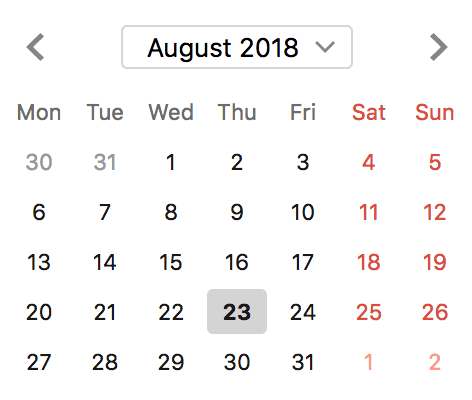
Note: In the following some code samples are heavily influenced or copied from elm-community/elm-datepicker.
Transform the flat list into a list of list
We’ll need a list of list because we will have multiple rows as well as columns. Let’s make a function that takes an Int (amount of columns
in a row), a list (our date list) and return a list of list.
listGrouping : Int -> List a -> List (List a)
listGrouping width elements =
let
rec i list racc acc =
case list of
[] ->
List.reverse acc
x :: xs ->
if i == width - 1 then
go 0 xs [] (List.reverse (x :: racc) :: acc)
else
go (i + 1) xs (x :: racc) acc
in
rec 0 elements [] []Procedure:
- Is the list empty?
- No? Is the row size equal to the width we expect?
- No? Push the head of the list (x) in the row accumulator (racc). Retry with the tail (xs) and incremented width (i + 1).
- Yes? Reverse the row accumulator and then add it in the general accumulator (acc), so we have a list of list.
- Yes? Return the reversed general accumulator (acc).
- No? Is the row size equal to the width we expect?
The data now has the shape we want, we can start working on the UI.
Rendering the days in the calendar
We’re going to use a table to render the days.
table [ style "border-collapse" "collapse", style "border-spacing" "0" ]
[ tbody []
(List.map
(\row ->
tr []
(List.map
(\cellDate ->
td [ style "border" "1px solid lightgrey" ]
[ button
[ style "height" "100%"
, style "width" "100%"
, style "background" "none"
, style "border" "0"
, style "padding" "15px"
]
[ .day (toDate model.here cellDate)
|> String.fromInt
|> text
]
]
)
row
)
)
calendarData
)
]This is quite simple, we loop through each week and within each week we loop through each day and then render it.
Rendering the days of the week
Now we’ll need to display the days of the week on top of the grid. We’ll need to make a function that’ll take a day
check the day before add it to the accumulator and repeat until the accumulator’s size is 7.
So we’ll make a recursive function that will make use of previousWeekday
defined in [the previous article][part_1]. Let’s see the definition:
getDaysOfTheWeek : Weekday -> List Weekday
getDaysOfTheWeek firstDay =
let
rec currentDay acc =
if List.length acc == 7 then
acc
else
rec (previousWeekday currentDay) (currentDay :: acc)
in
rec (previousWeekday firstDay) []We just need to render it now:
thead []
[ tr []
(List.map
(\day ->
th [] [ text (weekDayToString day) ]
)
(getDaysOfTheWeek model.config.firstDayOfWeek)
)
]This part was quite easy. It’s all about getting the data right, the rest is a piece of cake. In the next part we’ll add some actions to the calendar like going to the previous/next month, selecting a day, selecting a month, selecting a year and then displaying the selection in an input.
[Sample can be found here][sample] and [code can be found on github][tag_code]
This is a multiple part tutorial:
- [Part 1][part_1]
[part_1]: {% post_url 2018-08-26-building-a-calendar-ui-in-elm-part-1 %} [sample]: /elm/datepicker/index_2.html [tag_code]: https://github.com/roine/roine.github.com/blob/elm-datepicker-part2/elm/datepicker/src/Main.elm